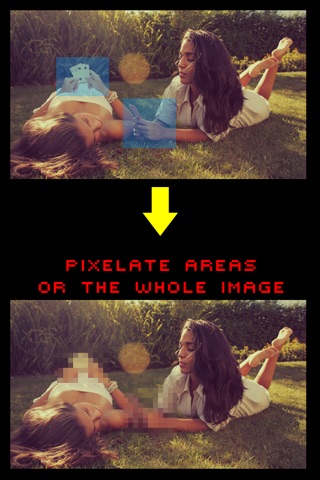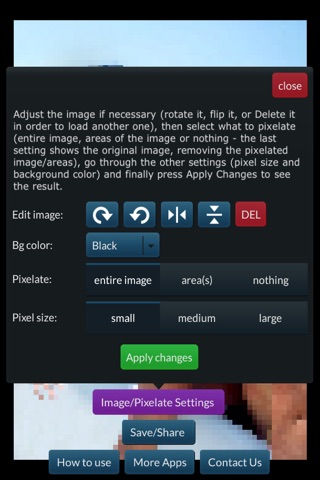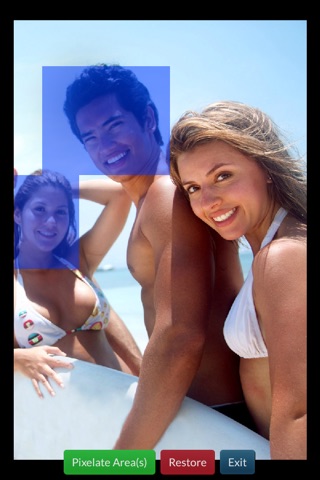Pixelate My Image app for iPhone and iPad
Developer: Bogdan Dobrea
First release : 20 Nov 2013
App size: 22.86 Mb
Pixelate My Image for iPhone/iPad lets you pixelate/censor a whole image or just some areas and then save/share the result
TRY before you buy: look for "Pixelate My Image Free"
Main features:
• load image from devices library or straight from the camera
• works in portrait/landscape modes on all iOS devices
• DOUBLE TAP the screen to show the main buttons
• 3 pixel dimensions (small, medium, large) + custom background color
• Pixelate Areas - draw rectangles (tap them again to delete them) over the desired areas and when youre finished press Pixelate Area(s)
• save/email/share the resulting image
How to use the app:
- first, load an image from the library or take one with the camera using the 2 main buttons when the app starts
- then, open Image/Pixelate Settings, make sure that Pixelate - entire Image is selected, then press Apply Changes and the image will be pixelated
- to pixelate just a portion (or portions) or the image, open again Image/Pixelate Settings, and select Pixelate - area(s) the Apply Changes and follow the instructions.
Please read all the instructions provided in the How to Use/Info popup.
Too see the demo video from your device, go to Rating and Reviews page and then tap the App Support button.
• Demo video (copy/paste the address in a new tab on your browser):
http://youtu.be/hrFqy3QIS-4
Enjoy this app!